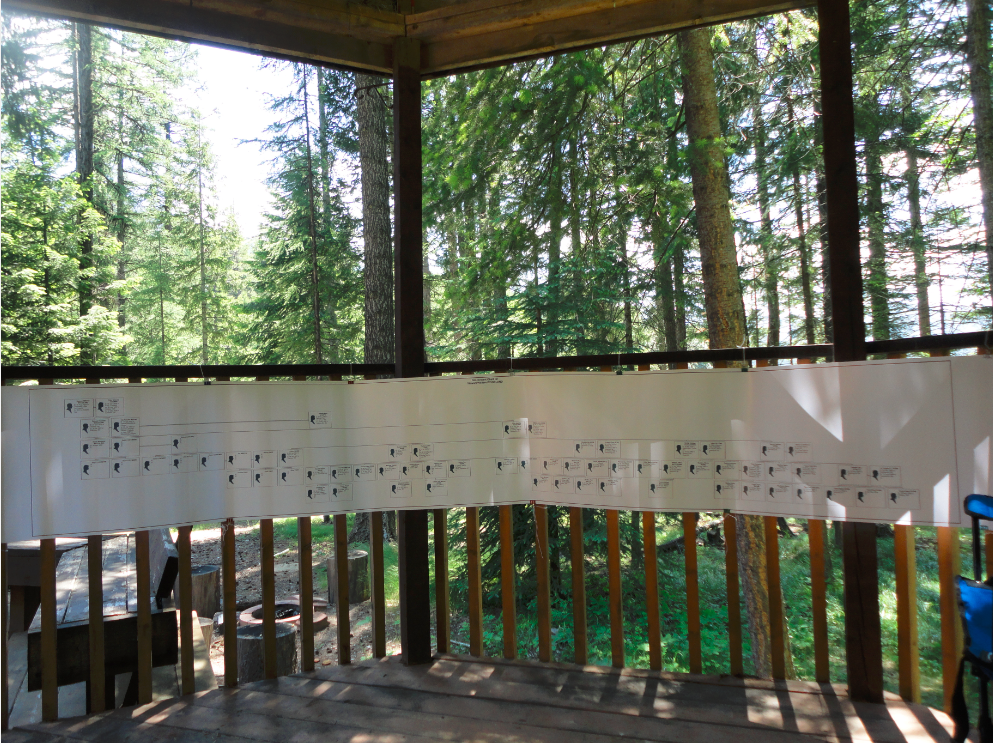Let’s face it. Most of us hard core genealogists have families that aren’t really interested in our hobby (make that “addiction”).
One of the ways I capture my family’s interest is by creating large scale Family Tree Banners. Here is my 2011 version and there are more here.
This one featured my Mom’s WOODLAND side of the family. I created it in my genealogy software program and had my local print shop print it.
I created these banners on the occasion of my Mom’s 80th birthday and they got the family talking about their family history!
Listen to Geneabloggers BlogTalkRadio (embedded below) from Friday September 23rd, 2011 for this and MORE ways to capture your family’s interest in your favourite hobby!
Here are the links I mentioned in my interview on Geneabloggers Blog Talk Radio.
There are so many ways to engage the family and it really depends on the person, the age and their interests.
I have a 3 part approach to engaging family and friends – Visual, Audio and Social Media
Part 1. Visually
a. Family Tree Banners –
You can easily do this from most genealogy software programs – I have used Family Tree Factory and Family Tree Maker. I used Legacy for fan charts. Other programs will do it too. You choose the branch of the family you wish to highlight, create a pdf file and send it to the printers to be printed.
Banners engage the family – people look at dates, give you corrections, make comments about middle names, are surprised we know so much about their family. It is a great jumping off point to discussing family history and an opportunity to collect more information.
TIP – let them write the corrections right on the banner or have family group sheets available.
Tip – people like to see themselves on the banner especially little kids so figure out all those little cousins and get them added into your family tree if you go with the banner approach.
More examples of banners here. I used a background picture on these earlier versions.
If you don’t want to do it yourself, send your gedcom off to FamilyChart Masters. They do a great job and will print it for you.
b. Self publishing
1) Create an ebook from family tree program – create a pdf file from your family tree program such as Family Tree Maker and send to the printers
2) Create a narrative or descriptive book – Inspiration for this is Lisa Alzo’s Ready, Set, Write! Share Your Family’s Story Webinar at Legacy Family Tree . I highly recommend this webinar and the show notes.
c. Digital Scrapbooks
Create a digital scrapbook with photos from a milestone birthday or family reunion. Include historic photos from the person’s life. I use Picaboo for my digital scrapbooks and I scan the old photos on my trusty Flip-Pal Scanner.
d. Other websites –
1. Kid’s Activities – Lorine Massey’s Olive Tree Genealogy has lots of ideas for engaging kids in family history.
2. Kerry Scott over at Cluewagon blog showed us “How to incorporate your family history into your home decor – She has framed maps related to her genealogy research located around her house which invites conversation about her family history
3. Amy Coffin at the WeTree Genealogy Blog has created a wonderful little video entitled “Family History in 3 minutes. This is another wonderful way to share family history with family.
Part 2. Audio
a. Digital recording – Play the Memories Game and engage your family. My aunt kept grabbing the recorder and exclaiming “I have one more story, one more story!”
b. LiveScribe Echo Smart Pen – a computer, digital recorder and pen combined. A great way to engage the family. Susan Kitchens of Digital Oral History is my inspiration for this idea.
Part 3. Social Media
Blog, Blog, Blog your family history! Tell the stories and share the links with your family by fanning it through the social media (Twitter, Facebook, Google Plus) using tools like Su.pr. Don’t assume your family will visit your blog – people are busy. Send them a notice by email or text. Text messages still get opened!