Family Tree Maker File Conversion
That wasn’t so hard….
I was dreading upgrading to Family Tree Maker 2012 from my 2009 version database because I thought the images wouldn’t come across easily…or I would have a corrupted database similar to when I tried to upgrade to 2010…or…I’d have issues with going from the old laptop to the new one.
So I put it off. For weeks actually. Finally I decided enough is enough. I needed to tackle this upgrade. I needed my current family tree database on my faster computer. It was getting awkward switching back and forth.
It’s amazing what a difference a new computer makes.
I think all of my previous issues with upgrading Family Tree Maker were due to the old computer…not the software because the upgrade worked like a charm.
I checked with Russ Worthington, a FTM expert before starting and this is what I did.
1. On my old computer, in Family Tree Maker 2009, I exported all data including the media and saved the file on the old computer. (Export is located under File/Export (left hand side)
2. I copied the export file onto a memory stick as it was to large to email.
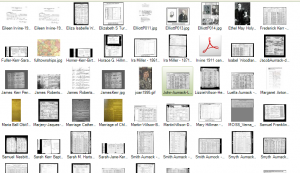
3. Transferred the memory stick to my new laptop.
4. In the FTM 2012 program I chose the file to open – (upper left menu, chose File/Open and found the file on the memory stick. Clicked to open.)
5. The program asked to convert the file to the latest version…and Voila! My database was converted and operational, media files and all. The converted file was saved in my Family Tree Maker working directory.
How long did it take? Five or ten minutes….
I was worrying about nothing.
Another Family Tree Maker 2012 Test
I also tested my sister’s database of her inlaw’s family tree. She said this particular database was at least 7 years old and she didn’t have a working copy of FTM on her current computer. In fact she couldn’t tell me what version her database was in. (Update – it was Version 5.0 for windows 95/98)
Sis emailed me the file, I saved it on my hard drive and opened it in Family Tree Maker 2012. The software converted the file, saved it on my computer and Ta da!
All works fine.
Took about 2 minutes.
So….if you are putting off upgrading to the Family Tree Maker 2012 software because you are dreading potential hassles, Don’t.
Upgrading was easy!
>>> Family Tree Maker 2012 (free shipping being offered but I don’t know for how long).
—–
Disclosure – I received a complimentary copy of Family Tree Maker 2012 from Ancestry. Please see my full disclosure statement.