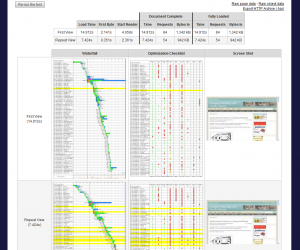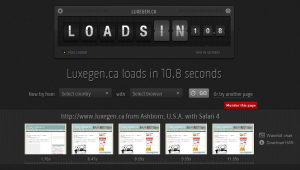One of my goals this year is to figure out why my WordPress Luxegen Genealogy blog has been getting slower and s-l-o-w-e-r …and s–l–o–w–e–r.
I have Google Analytics installed and with it comes Google webmaster tools. This tool gave me a long list of reasons why my webpage is slow, most of which looked to hard or time consuming to implement so I put the task on the back burner. Rainy day stuff….
Then I came across a MakeUseOf article entitled “10 Free Online to test website loading speeds and create faster webpages” which got me inspired to revisit this issue.
Webpage Loading Speed Checkers
I decided to give these free tools a try.
1. WebWait. The first one on the list was Webwait which gave me an average load time of 3.06 after 5 runs. Woohoo! Maybe my load time isn’t as bad as I thought.
Alas it lied.
Google Webmaster Tools says my page is a lot slower (10.1 seconds) and the rest of the web page speed tools I tested confirmed that finding.

2. WebPageTest. The next one on the list was WebpageTest. The nice thing about this checker are the visuals (also called waterfall graphs). WebPageTest.org said my page loaded in a dismal 10 seconds or more.
One run was 14 seconds. Ouch!
A webpage should load a whole lot quicker than that. Web surfers are an impatient lot and will move on quickly if a page doesn’t load FAST.
Hover over a result and you soon find who the time hogging culprits are. More on that in a minute.
3. Loads.in. My blog clocked in at a turtle slow 10.8 seconds on Test #3 this time with Loads.in. This checker also had a waterfall graph. By now I was starting to see a pattern, both in time loading and which components were the slowest.
I ran my blog through several other checkers and with much the same result. Slowcop gave me a list of page speed programs ranked by impact, which I found to be very helpful.
Here is the list of major speed loader hogs on my Luxegen Genealogy Blog.
1. Friend Connect (1089 ms)
2. Networked Blogs (500 ms)
3. Sexy Bookmarks plugin (101ms)
4. Photos hosted on Picasa. (5410 ms) Yes! I thought this would be a speedier option that hosting them on my own blog and server. It appears not. Granted I did have the large version of a newspaper headline featured on the page I tested.
But I shouldn’t be to surprised. Any off site hosted content is bound to be slower than ones loaded on site.
Every plugin, addon and image does its part in making the website slower. The embedded GeneaPress widget and GeneaWebinars banner slow things down too.
Decisions, Decisions…
Now, I need to make some hard decisions.
The first decision was easy. I decreased the Picasa embed size to a thumbnail and may move the picture onto my server or onto Flickr (but is Flickr any better?).
Do I take down Friend Connect? I like that one.
Networked blogs could go though. Anyone that wants to follow my blog on Facebook can do so.
I plan to look at all of my plugins and decrease the number or replace with faster versions. I also need to look at my blog theme which has a lot of images making it slower to load.
Javascript was also listed as a problem. Javascript appears in some of the plugins and elsewhere.
How about your genealogy blog?
Do you have any of these blog time hoggers on your blog?
If so what were your solutions? Please comment below.
—
Resources: 10 Free Online to test website loading speeds and create faster webpages
UPDATE: After removing many of the culprits above including Networked Blogs, GeneaPress and GeneaWebinars and one banner, along with resizing the picasa thumbnail on the post I did the test on, I’m thrilled to note that Luxegen Genealogy is now running at between 4.1 seconds and 7 seconds depending on the checker I use. There is more work to do but at least we are headed in the right direction.
UPDATE April 14/11 – 3.8 seconds! (using Loads.in) Goal is to get load time between 2 to 3 seconds. I’ll check Google webmaster tools in a a few days.