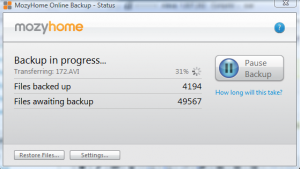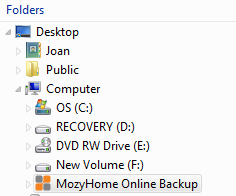File Back Up of Family Photos
Everyone into genealogy has shoe boxes full of old photos.

Perhaps they have albums with pictures clipped in with the old style black triangle corners…or maybe the photos are housed in sticky page ‘magnetic’ binders. (TIP – move all photos out of sticky page binders to avoid photo damage).
We genealogy types scan lots of old photos and we take lots of photos. These include photos of precious family times; photos of genealogy documentation, photos of tombstones…you name it. We are big into capturing memories with photographs.
And just where do we store our precious digital photos?
Digital Photo Shoebox?
Do we have the digital equivalent of a photo shoebox sitting on our hard drives?
I sure did. I had digital pictures in “My Pictures”…and stored on CDs and DVDs and on an external hard drive. My photos weren’t particularly organized either, although I did collect them all together in one place on the external drive.
I’ve been considering getting off site digital file back up for my photos for sometime. Hard drives fail all of the time and I would lose all the photos if there was fire or water damage near my computer. (heaven forbid).
I do back up my documents to a Dell service but I don’t really like the interface so I’ve never upgraded to have the space to back up my precious photos. I also use picasa but it is a bit cumbersome to back up many, many gigabytes of photos.
I also thought about buying another external hard drive and leaving it at our son’s place…but there I wouldn’t be able to easily update it.
Recent talks by Dick Eastman and others about the importance of getting several online file back up systems in place got me moving.
I signed up with a service called Mozy which gives their new users a free 2GB of backup space.
It is simple to use. Download a small program, change the settings to include which directories and files you wish to backup. Set the schedule (I have mine set to backup twice a day), and let it work.
I tested the free version for a week. I was impressed. Mozy worked flawlessly and I can see the Mozy drive from my computer. It looks just like another hard drive and I can restore files if I wish.
My week long test was of the “My Documents” portion of my computer. That used 1.4 GB of the available free 2GB. In order to back up photos, I needed another 63 GBs!
Today I upgraded to the unlimited online file back up at Mozy. My photos are being backed up as I type. It will take many hours initially but after that the backups will be quick.
It gives me peace of mind to know that my digital shoebox of photos now has a backup.
==>Go here to signup for Mozy’s online file back up
March 2011 Update – Mozy no longer has the free 2GB online file backup but I still think they are a good deal. I’ve had this service for several months now and it has worked flawlessly. Although I haven’t had occasion to do disaster recovery, I have tested the backup. It works well and is like having another hard drive, except this one lives in a cloud. It truly is like having “hard drive insurance”.