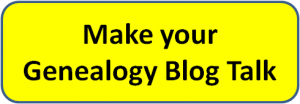Genealogy Podcast
Genealogy bloggers love to be heard. We spend a lot of time and effort voicing our passion on the web. Just look at all the bloggers and tweeters that attended Rootstech both in person and virtually.
We want to be heard…and we want to be found!
Getting more traffic and a larger audience to our genealogy blogs will also help us make those cousin connections.
One quick way to be heard AND to get more traffic is to turn your blog into a genealogy podcast.
You can do this with the Odiogo Listen Button. You may have noticed that Dick Eastman’s blog has one of these buttons. Dick has had this service for ages.
Odiogo has been around for at least three years, maybe longer.
What is Odiogo?
This is a very cool service which “reads” your genealogy blog post and turns it into audio. A button is added to each post which allows the visitor to playback the audio to hear your post instead of reading it.
What this means for you is that you’ve just turned your text blog into a genealogy podcast and you can submit to a multitude of podcast directories.
Google the term “podcast + directory +submit” and you will find literally hundreds of thousands of places you can submit your genealogy podcast.
Why make your blog a genealogy podcast?
- You will reach a larger audience
- It gives your blog more exposure (and more traffic)
- Most importantly it provides another option for your valued readers
People can download the podcast and listen to your blog while they are exercising, doing dishes or viewing the latest census records.
Listening may also be easier for readers that are vision impaired.
How To Do It
For those of you with WordPress, go to Odiogo to download the plugin. Sign up for free….All they require is an email address.
Luxegen Genealogy Podcast
Please Subscribe to my Luxegen Genealogy Podcast and listen to my content on the go on your iPod or MP3 player. Thanks friend!
Update April 6, 2011: This turned out to be a short lived experiment. The Odiogo Listen Button is no longer featured on this blog. It was slowing the load time down to much.
—-
Resources – Odiogo Listen Button
[Editor: If you figure out how to change the voice to a female voice, let me know! There must be a way. We can do it in our GPS, why not on our genealogy podcast? I’m not certain how users of Blogger.com would add Odiogo or if it is even possible. I took a look in the “Add a Gadget” section but didn’t see it. If any one knows please leave a comment below.]